Mengenal Unipin dan Cara Menggunakannya untuk Top-Up Mobile Legends
Mobile Legends adalah game yang sangat popular di Indonesia dan bahkan mendapatkan kesuksesan yang luar biasa di seluruh dunia. Untuk membeli item dan skin dalam permainan, pemain harus memiliki diamonds atau mata uang dalam game. Salah satu cara untuk mendapatkan diamonds adalah melalui top-up atau membeli mata uang dalam game dengan uang sungguhan di dalam game.
Di Indonesia, one-stop online payment gateway, Unipin, adalah salah satu yang paling terpercaya dan memberikan kemudahan top-up Mobile Legends. Dalam artikel ini, kami akan membahas tentang mengenal Unipin dan cara menggunakannya untuk Top-Up Mobile Legends.
Apa itu Unipin?
Unipin adalah salah satu provider layanan pembayaran di Indonesia. Platform ini menyediakan layanan pembayaran untuk game dan layanan lainnya. Unipin menyediakan opsi untuk membayar dengan berbagai macam metode termasuk bank transfer, e-wallet, dan toko fisik. Dalam konteks top-up Mobile Legends, Unipin menyediakan berbagai macam denominasi top-up diamonds yang dapat dibeli melalui website resmi Unipin, aplikasi mobile Unipin atau melalui merchant yang bekerja sama dengan Unipin.
Cara Menggunakan Unipin untuk Top-Up Mobile Legends
Sebelum melakukan top-up diamonds Mobile Legends menggunakan Unipin, pastikan Anda telah memiliki akun Unipin. Jika belum, Anda bisa mendaftarkan diri secara gratis di website resmi Unipin atau menggunakan aplikasi mobile Unipin. Jika sudah memiliki akun, ikuti langkah-langkah berikut ini:
1. Pilih Denominasi Diamonds yang Diinginkan
Buka website resmi Unipin atau aplikasi mobile Unipin dan masuk ke akun Anda. Pilih Mobile Legends dan pilih denominasi diamonds yang diinginkan. Ada banyak pilihan denominasi diamonds yang tersedia mulai dari 20.000 hingga 1.000.000. Pastikan Anda memilih denominasi yang sesuai dengan rencana penggunaan untuk menghindari pemborosan.
2. Masukkan ID Mobile Legends
Masukkan ID Mobile Legends Anda pada kolom yang tersedia. Pastikan nomor ID yang Anda masukkan benar dan sesuai agar diamond dapat masuk dengan cepat dan aman.
3. Masukkan Kode Voucher
Jika Anda memiliki kode voucher Unipin, masukkan pada kolom yang tersedia untuk mendapatkan diskon atau pengurangan harga pada pembelian diamond Mobile Legends Anda. Jika tidak, abaikan bagian ini.
4. Pilih Metode Pembayaran
Pilih metode pembayaran yang diinginkan. Unipin memungkinkan pembayaran melalui bank transfer, e-wallet atau merchant yang bekerja sama dengan Unipin. Pilih metode yang paling mudah dan nyaman bagi Anda.
5. Bayar dan Tunggu Diamonds Masuk
Setelah menyelesaikan pembayaran, diamond akan masuk ke akun Mobile Legends Anda dalam waktu singkat. Proses ini dapat membutuhkan waktu beberapa menit tergantung pada kecepatan transaksi antara Unipin dan Mobile Legends.
Jadi, itulah cara mengenal Unipin dan cara menggunakannya untuk top-up diamonds Mobile Legends. Dengan adanya Unipin, Anda dapat dengan mudah membeli diamonds untuk digunakan dalam game, dan pastinya tetap aman dan terpercaya.
Top-Up Mobile Legends Seamlessly with Unipin and Their Payment Methods

Jika kamu pecinta game Mobile Legends, pasti tahu betapa pentingnya memiliki Diamonds. Diamonds bisa digunakan untuk membeli hero baru, skin, avatar border, hingga meng-upgrade Emblem. Sayangnya, banyak pemain yang bingung bagaimana cara top-up Diamonds dengan mudah dan aman. Nah, kini kamu tidak perlu khawatir lagi. Unipin hadir sebagai salah satu penyedia layanan top-up Diamonds dan item-game lainnya.
Unipin adalah portal game dan produk digital berbasis di Indonesia. Pada awalnya, Unipin hanya melayani game online seperti Dragon Nest, Elsword, hingga Point Blank. Kini, Unipin menjadi penyedia layanan top-up game paling lengkap di Indonesia, termasuk layanan top-up Mobile Legends.
Tak hanya itu, untuk meningkatkan kenyamanan dan keamanan konsumennya, Unipin menyediakan berbagai metode pembayaran yang bisa dipilih. Berikut adalah metode pembayaran yang tersedia:
- ATM Bersama/Prima: Pembayaran bisa dilakukan melalui mesin ATM yang memiliki jaringan ATM Bersama atau ATM Prima.
- BCA Klikpay: Pembayaran bisa dilakukan melalui internet banking BCA Klikpay.
- OVO: Pembayaran bisa dilakukan melalui aplikasi dompet digital OVO.
- Kartu Kredit: Unipin menerima pembayaran dengan menggunakan kartu kredit VISA dan Mastercard.
Dengan beragam metode pembayaran tersebut, kamu bisa memilih opsi pembayaran yang paling sesuai dengan kebutuhanmu.
Nah, setelah mengetahui metode pembayaran yang tersedia, kini saatnya kamu melakukan top-up Diamonds Mobile Legends dengan Unipin. Berikut adalah langkah-langkahnya:
- Pertama, kamu perlu memiliki akun Unipin. Jika belum memiliki akun, kamu bisa mendaftar terlebih dahulu.
- Pilih penawaran Diamonds yang ingin kamu top-up. Unipin menyediakan jumlah Diamonds yang beragam dari 35 hingga 726 Diamonds.
- Pilih metode pembayaran yang kamu inginkan.
- Lakukan pembayaran sesuai dengan instruksi yang tertera.
- Tunggu beberapa saat hingga Diamonds berhasil masuk ke akun Mobile Legends-mu.
Sangat mudah, bukan? Selain mudah dan cepat, top-up Diamonds Mobile Legends dengan Unipin juga sangat aman. Mengapa? Karena Unipin menggunakan sistem keamanan yang tinggi sehingga data pembayaranmu akan terjamin keamanannya. Selain itu, setiap transaksi top-up Diamonds menggunakan Unipin juga terjamin keamanannya
Jangan ragu lagi, yuk lakukan top-up Diamonds Mobile Legends-mu dengan Unipin sekarang juga! Dengan Unipin, kamu tidak perlu repot-repot lagi keluar rumah dan melakukan pembayaran dengan uang tunai. Semua bisa dilakukan secara online dan lebih mudah.
Sudah siap mencoba top-up Diamonds Mobile Legends dengan Unipin? Jangan lupa berbagi pengalamanmu di kolom komentar, yuk!
Mudah dan Cepat untuk Mengisi Ulang Diamond
Salah satu manfaat menggunakan layanan unipin untuk top-up Mobile Legends adalah kemudahannya. Kamu tidak perlu keluar rumah hanya untuk membeli voucher fisik yang membutuhkan waktu dan tenaga yang banyak. Kamu hanya perlu membuka aplikasi unipin, memilih jumlah diamond yang ingin diisi ulang, membayar melalui metode pembayaran yang tersedia, dan diamond akan langsung masuk ke akun kamu.
Selain mudah, top-up diamond melalui unipin juga sangat cepat. Sekali kamu membayar, diamond akan langsung masuk ke akun kamu. Tidak ada waktu tunggu yang lama dan kamu tidak perlu khawatir diamond tidak terkirim ke akun kamu.
Apalagi, unipin menyediakan layanan top-up 24 jam nonstop sehingga kamu dapat mengisi ulang diamond kapan saja dan di mana saja. Bahkan saat kamu sedang dalam perjalanan atau di luar negeri, kamu masih dapat membeli diamond dengan mudah dan cepat melalui aplikasi unipin.
Kecepatan dan kemudahan top-up diamond melalui unipin tentunya sangat membantu kamu dalam meningkatkan level dan keahlian kamu dalam bermain Mobile Legends. Dengan ketersediaan diamond yang cukup di akun kamu, kamu dapat membeli skin atau hero baru yang dapat membantu kamu menjadi lebih tangguh di medan perang Mobile Legends.
Common Issues with Unipin Top-Up and How to Solve Them
Unipin is a popular platform for gamers in Indonesia to top-up their favorite mobile games. Among the many games available on this platform, Mobile Legends is one of the most popular. However, sometimes players can encounter issues when using Unipin to top-up Mobile Legends. Here are some common problems and how to solve them.
1. Delayed Delivery of Diamonds
One of the most frustrating issues that players face is when they have made a payment and have not received their diamonds right away. This can happen for several reasons, including technical glitches or network issues. However, it is essential to give Unipin some time to process the payment and to deliver the diamonds. Generally, it can take anywhere from a few minutes to several hours depending on the mode of payment chosen.
If you have not received the diamonds even after waiting for several hours, try contacting Unipin’s customer service via their website or social media channels. They will ask you for some details like your in-game user ID and the transaction ID to check your payment status. If there’s an issue, they will either refund the payment or re-send the diamonds immediately.
2. Invalid Voucher Code
Another issue that some players face is when they enter an “invalid voucher code” while trying to top-up Mobile Legends using Unipin. This can happen when the voucher code is expired, already used, or does not apply to the specific Mobile Legends server.
To solve this problem, double-check if you entered the code correctly and make sure that it is still valid. You can also try clearing your cache and cookies or trying to top-up with a different payment method. If the issue persists, it is best to contact Unipin’s customer service team for assistance. They will guide you through the process of troubleshooting, and if required, re-issue a valid voucher code.
3. Payment Rejected
Many players face the rejection of payments while trying to top-up Mobile Legends using Unipin. This happens when there is a technical glitch or network issue, or the payment gateway failed to process the transaction due to incomplete or incorrect details.
To solve this problem, double-check all the details you provided, including your account information, payment method, and the amount you are trying to top-up. If the payment still gets rejected, try using an alternative payment method or contacting your bank/card issuer for assistance. Also, check if your account has sufficient balance or not.
If the problem persists, you can contact Unipin’s customer service team, who will check your payment status and guide you through the troubleshoot process. They may also refund your payment if it is found to be unsuccessful.
4. Similar Payment Gateway Errors
Gateway errors can occur while making transactions through the Unipin platform. These errors can happen due to multiple reasons, like network connectivity, or incomplete or incorrect payment details.
In this case, first, try to check your internet connection and reload the payment gateway page to try again. If the issue persists, check if you have entered accurate payment details or try changing your payment method. If the issue still persists, contact the customer service team to resolve the problem.
It’s essential to ensure that you have the correct payment details and have an excellent internet connection to avoid payment failures.
In conclusion, Unipin is a reliable platform for topping-up Mobile Legends and other popular games in Indonesia. However, issues and glitches can occur, but most of these issues can be resolved with some troubleshooting or by contacting the customer service team. So, if you face any issues while using the Unipin platform to top-up Mobile Legends, don’t worry, you can follow the instructions mentioned above to solve them.
Tips and Tricks for Successful Mobile Legends Top-Up Using Unipin
If you’re an avid player of Mobile Legends in Indonesia, then you know how important it is to have a steady supply of diamonds to purchase new heroes, skins, and boosters. One of the best ways to top-up your account with diamonds is through Unipin, a leading mobile payment service provider in Indonesia. In this article, we’ll share with you some tips and tricks on how to successfully top-up your Mobile Legends account with Unipin.
1. Check your Mobile Legends account ID
Before you start topping up your account, make sure you know your Mobile Legends account ID. Your account ID is a unique number that’s associated with your Mobile Legends account, and it’s used to ensure that the diamonds you purchase are credited to the correct account. You can find your account ID by going to your profile page in the game and looking at the top-right corner of the screen.
2. Choose the right top-up package
Unipin offers a variety of top-up packages for Mobile Legends players, ranging from small packages that offer 60 diamonds to larger packages that offer 6000 diamonds or more. Make sure you choose the right package for your needs and budget. It’s also a good idea to check the current exchange rate for diamonds so you can get the most out of your money.
3. Double-check your payment information
Before you make any payment, double-check your payment information to ensure that everything is correct. This includes your Mobile Legends account ID, the top-up package you’ve chosen, and the payment method you’ll be using. Make sure that the payment method you’ve selected is working and that you have enough funds to complete the transaction.
4. Use Unipin’s customer service
If you encounter any issues during the top-up process, don’t hesitate to contact Unipin’s customer service. They can assist you with any problems you may encounter, such as payment failures, incorrect payment information, or other issues. You can get in touch with Unipin’s customer service through their website or social media channels.
5. Be aware of scams
Unfortunately, there are some individuals or groups who might try to scam you by pretending to be Unipin or offering top-up services at a much lower price. Be vigilant and don’t fall for these scams, as they might compromise your account security and steal your valuable items. Stick to Unipin’s official channels and always check the legitimacy of any offers you receive.
By following these tips and tricks, you can successfully top-up your Mobile Legends account with Unipin and enjoy all the benefits that come with having a steady supply of diamonds. Now, go forth and conquer the battlefield!