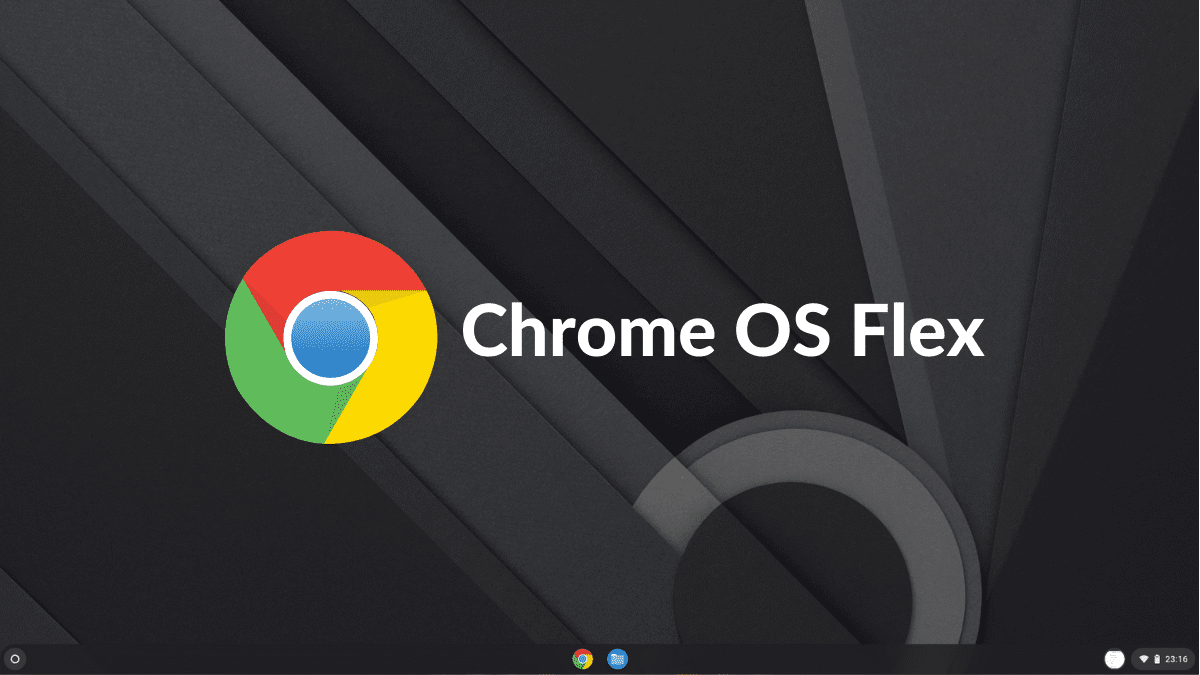kabinetrakyat.com – Sesuai dengan jadwal mingguan dari Microsoft, kini pengguna Insider Beta Channel mendapatkan dukungan mereka. Setelah memberikan dukungan pembaruan untuk Insider Dev, kini pengguna Beta bisa langsung melakukan pembaruan, Kamis (08/12).
Setelah akhirnya menunggu giliran mereka, kini Microsoft secara resmi telah merilis dukungan pembaruan untuk pengguna Insider Program yaitu Insider Beta Channel, di mana perubahan kali ini diberikan untuk mereka yang menggunakan KB5021866, dalam pembaruan ini pengguna akan secara otomatis mengubah Build OS mereka menjadi versi 22621.1028 dan 22623.1028.
Namun untuk pengguna Insider Beta, Microsoft memberikan dukungan pembaruan dengan dua versi berbeda, di mana diberikan untuk sebagian pengguna 22621 dan 22623. Untuk dapat mengakses beberapa fitur terbarunya juga harus menggunakan akses dari ViveTools terlebih dahulu.
Untuk Anda yang menggunakan Insider Beta dengan Build OS 22621 maka Anda harus mengaktifkan semua fiturnya dengan menggunakan bantuan ViveTool, sedangkan untuk Anda yang menggunakan Build OS 22623 nantinya bisa langsung menikmati beberapa fitur yang dikembangkan dan dirilis oleh Microsoft.
Sayangnya, Microsoft telah memberikan konfirmasi bahwa pengguna Insider Beta hanya akan diberikan deretan perbaikan fitur dari masalah yang sebelumnya telah dilaporkan, maka dari itu kami memastikan bahwa tidak akan ada fitur terbaru yang dirilis dalam pembaruan minggu ini.
Apa saja perbaikan melalui pembaruan yang diberikan oleh Microsoft? Simak selengkapnya di bawah ini:
Untuk Build OS 22623
Made another fix to address explorer.exe crashing repeatedly in safe mode.Fixed an issue where, with the system tray design updates, auto-hiding the taskbar would stop working after you had interacted with the hidden icons flyout.Made a small refinement for tablet-optimized taskbar users to make it a bit easier to expand the taskbar without invoking the Start menu.Fixed an issue that could lead to the taskbar jump lists and preview thumbnails not appearing in the correct position for Insiders with 2-in-1 PCs.Improved the transition animation when switching between collapsed and expanded views of the tablet-optimized taskbar.The tablet-optimized taskbar should collapse more reliably now after launching an app from the Start menu.Fixed an explorer.exe crash when using Alt + F4 with the show hidden icons flyout in the system tray open.Updated the battery icon’s tooltip to let you know if your device is charging slowly.Fixed an issue causing the top half of the media controls in Quick Settings to be missing sometimes.Fixed a GDI handle leak in recent builds related to receiving certain types of notifications. This could cause UI issues or explorer.exe crashes for Insiders who receive a lot of notifications.Fixed an issue that was causing the NVIDIA icon in the system tray to show empty notifications.Fixed an issue where, with the system tray design updates, auto-hiding the taskbar would stop working after you had interacted with the hidden icons flyout.Made a small refinement for tablet-optimized taskbar users to make it a bit easier to expand the taskbar without invoking the Start menu.Fixed an issue that could lead to the taskbar jump lists and preview thumbnails not appearing in the correct position for Insiders with 2-in-1 PCs.Improved the transition animation when switching between collapsed and expanded views of the tablet-optimized taskbar.The tablet-optimized taskbar should collapse more reliably now after launching an app from the Start menu.Fixed an explorer.exe crash when using Alt + F4 with the show hidden icons flyout in the system tray open.Updated the battery icon’s tooltip to let you know if your device is charging slowly.Fixed an issue causing the top half of the media controls in Quick Settings to be missing sometimes.Fixed a GDI handle leak in recent builds related to receiving certain types of notifications. This could cause UI issues or explorer.exe crashes for Insiders who receive a lot of notifications.Fixed an issue that was causing the NVIDIA icon in the system tray to show empty notifications.Fixed an issue where the sleep recommendation on the Energy Recommendations page and Battery & Power page was sometimes inconsistent.Task Manager colors in light and dark should display correctly now for people with their mode set to Custom.
Untuk Build OS 22621
Download berbagai jenis aplikasi terbaru, mulai dari aplikasi windows, android, driver dan sistem operasi secara gratis hanya di Nesabamedia.com:
Download Software Windows
Download Aplikasi Android
Download Driver Printer
Download Sistem Operasi
Hudalil Mustakim, lebih akrab dipanggil Alil. Saya seorang Content Writer yang cukup lama bergelut dalam bidang ini, saya menyukai hal baru khususnya dalam menulis berbagai macam gaya penulisan artikel yang bervariasi.